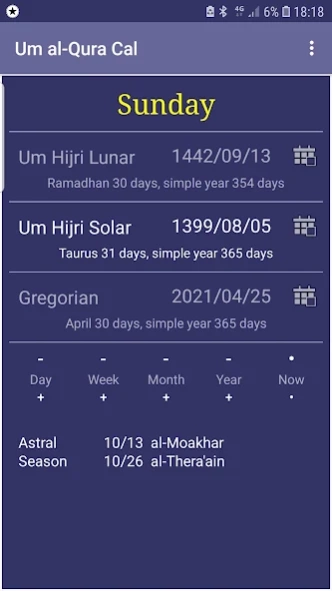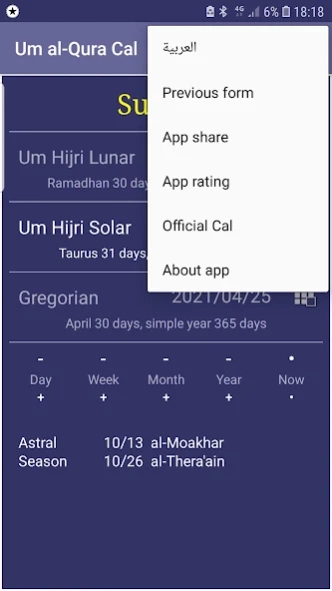Um al-Qura Calendar 1.3.25
Free Version
Publisher Description
Um al-Qura Calendar - Converter among lunar, solar of Um al-Qura, and Gregorian calendars.
Um al-Qura calendar code:
Abu Hadi wrote it in the beginning of the nineties between 1992 and 1993 AD and was published on Arabic programming sites on 09/02/2001 AD, and this is to preserve the intellectual right of the programmer after the many users of this code with or without changing the scope and attributing it to them without mentioning the source.
Um al-Qura calendar:
Hijri astronomical lunar calendar, which is the official calendar for the Saudi Arabia. The first number of the calendar was issued in the year 1346 AH, 1927 AD from the government press in Makkah.
Calendar data sources:
• 1419-1300 AH: The first phase, the comparative calendar of Um al-Qura, issued by the Ministry of Finance and National Economy, implemented and printed by the Government Press Service, Riyadh 1413 AH.
• 1422-1420 AH: The second phase, and
• 1450-1423 AH: The third phase, the Um al-Qura calendar, issued by the King Abdulaziz City for Science and Technology, the Institute for Computer and Electronics Research.
• 1600-1451 AH: The Al-Mustafa Calendar program, one of Abu Hadi's astronomical programs.
About Um al-Qura Calendar
Um al-Qura Calendar is a free app for Android published in the System Maintenance list of apps, part of System Utilities.
The company that develops Um al-Qura Calendar is AbuHadi. The latest version released by its developer is 1.3.25.
To install Um al-Qura Calendar on your Android device, just click the green Continue To App button above to start the installation process. The app is listed on our website since 2023-12-18 and was downloaded 0 times. We have already checked if the download link is safe, however for your own protection we recommend that you scan the downloaded app with your antivirus. Your antivirus may detect the Um al-Qura Calendar as malware as malware if the download link to com.abuhadi.umalquracal is broken.
How to install Um al-Qura Calendar on your Android device:
- Click on the Continue To App button on our website. This will redirect you to Google Play.
- Once the Um al-Qura Calendar is shown in the Google Play listing of your Android device, you can start its download and installation. Tap on the Install button located below the search bar and to the right of the app icon.
- A pop-up window with the permissions required by Um al-Qura Calendar will be shown. Click on Accept to continue the process.
- Um al-Qura Calendar will be downloaded onto your device, displaying a progress. Once the download completes, the installation will start and you'll get a notification after the installation is finished.